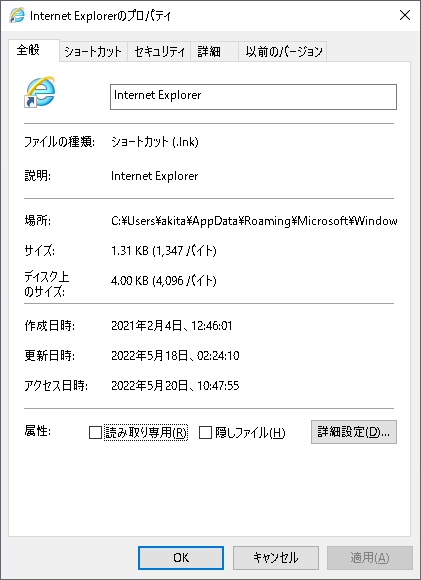本ページには広告が含まれています。
File オブジェクトが示すファイルのサイズを取得します。
- 構文
- Integer = File.Size
- 引数
- 戻り値
File オブジェクトを返すメソッド・プロパティ
- FSO.GetFile メソッド
- 指定したパスのFile オブジェクトを返します。
- File.Size プロパティ
- コレクションから単一のオブジェクトを返します。
関連するメソッド・プロパティ
使い方
D:\Desktop\textfile.txtのファイルサイズをバイト単位で取得します。
DIM FSO = CREATEOLEOBJ("Scripting.FileSystemObject")
DIM File = FSO.GetFile("D:\Desktop\textfile.txt")
PRINT File.Size- 結果
9287
プログラム実行例
Windowsフォルダのファイル情報を取得
- Main
- FUNCTIONS
CONST WindowsFolder = 0
DIM FSO = CREATEOLEOBJ("Scripting.FileSystemObject")
DIM Folder = FSO.GetSpecialFolder(WindowsFolder)
PRINT "ファイル名,パス,サイズ"
FOR File IN Folder.Files
WITH File
PRINT .Name + "," + .Path + "," + formatBytes(.Size)
ENDWITH
NEXT//////////////////////////////////////////////////
// 【引数】
// size : バイト単位で示されるデータサイズの値
// digits : 小数点以下の桁数
// unit : 変換後のデータサイズの単位。Bytes、KB、MB、GB、TB、PB、EB、ZB、YBのいずれかを指定。省略した場合は自動的に選択されます。
// 【戻り値】
//
//////////////////////////////////////////////////
FUNCTION formatBytes(size, digits = 2, unit = "")
HASHTBL prefixes
prefixes[0] = "Bytes"
prefixes[1] = "KB"
prefixes[2] = "MB"
prefixes[3] = "GB"
prefixes[4] = "TB"
prefixes[5] = "PB"
prefixes[6] = "EB"
prefixes[7] = "ZB"
prefixes[8] = "YB"
DIM i = 0
WHILE (unit <> "" OR size >= 1024) AND prefixes[i] <> unit
size = size / 1024
i = i + 1
WEND
RESULT = TRIM(FORMAT(size, LENGTH(size), digits)) + IIF(size <> 0 AND INT(size) = size, "." + strRepeat("0", digits), "") + prefixes[i]
FEND
//////////////////////////////////////////////////
// 【引数】
// expr : 評価する式
// truepart : 評価した式がTrueのときに返す値
// falsepart : 評価した式がFalseのときに返す値
// 【戻り値】
// truepart : 評価した式がTrueのとき、falsepart : 評価した式がFalseのとき
//////////////////////////////////////////////////
FUNCTION IIF(expr, truepart, falsepart)
IFB EVAL(expr) THEN
RESULT = truepart
ELSE
RESULT = falsepart
ENDIF
FEND
//////////////////////////////////////////////////
// 【引数】
// inputs : 繰り返す文字列
// multiplier : inputsを繰り返す回数
// 【戻り値】
// inputsをmultiplier回を繰り返した文字列を返します
//////////////////////////////////////////////////
FUNCTION strRepeat(inputs, multiplier)
DIM res = ""
FOR n = 1 TO multiplier
res = res + inputs
NEXT
RESULT = res
FEND結果
ファイル名, パス, サイズ
bfsvc.exe, C:\Windows\bfsvc.exe, 79.5KB
Bluestream.bmp, C:\Windows\Bluestream.bmp, 2.25MB
bootstat.dat, C:\Windows\bootstat.dat, 66.00KB
BRRBCOM.INI, C:\Windows\BRRBCOM.INI, 15.71KB
Core.xml, C:\Windows\Core.xml, 29.16KB
csup.txt, C:\Windows\csup.txt, 10.00Bytes
diagerr.xml, C:\Windows\diagerr.xml, 11.17KB
diagwrn.xml, C:\Windows\diagwrn.xml, 11.17KB
eiunin21.exe, C:\Windows\eiunin21.exe, 609.00KB
EPMBatch.ept, C:\Windows\EPMBatch.ept, 1.44KB
explorer.exe, C:\Windows\explorer.exe, 5.01MB
HelpPane.exe, C:\Windows\HelpPane.exe, 1.03MB
hh.exe, C:\Windows\hh.exe, 18.00KB
iis.log, C:\Windows\iis.log, 112.45KB
iphlpapi.dll, C:\Windows\iphlpapi.dll, 92.5KB
mib.bin, C:\Windows\mib.bin, 42.12KB
msdfmap.ini, C:\Windows\msdfmap.ini, 1.37KB
NDSTray.INI, C:\Windows\NDSTray.INI, 0Bytes
notepad.exe, C:\Windows\notepad.exe, 196.5KB
pala_wsxga.bmp, C:\Windows\pala_wsxga.bmp, 3.71MB
pala_wuxga.bmp, C:\Windows\pala_wuxga.bmp, 6.59MB
pala_wxga.bmp, C:\Windows\pala_wxga.bmp, 2.93MB
pala_xga.bmp, C:\Windows\pala_xga.bmp, 2.25MB
PFRO.log, C:\Windows\PFRO.log, 1.31MB
py.exe, C:\Windows\py.exe, 902.67KB
pyshellext.amd64.dll, C:\Windows\pyshellext.amd64.dll, 56.67KB
pyw.exe, C:\Windows\pyw.exe, 902.67KB
regedit.exe, C:\Windows\regedit.exe, 361.5KB
setupact.log, C:\Windows\setupact.log, 6.83KB
setuperr.log, C:\Windows\setuperr.log, 0Bytes
splwow64.exe, C:\Windows\splwow64.exe, 160.00KB
system.ini, C:\Windows\system.ini, 219.00Bytes
TPSCCfg.exe, C:\Windows\TPSCCfg.exe, 460.43KB
tvgadget.scr, C:\Windows\tvgadget.scr, 504.00KB
twain_32.dll, C:\Windows\twain_32.dll, 63.5KB
twin.dlt, C:\Windows\twin.dlt, 5.55KB
win.ini, C:\Windows\win.ini, 478.00Bytes
WindowsShell.Manifest, C:\Windows\WindowsShell.Manifest, 670.00Bytes
WindowsUpdate.log, C:\Windows\WindowsUpdate.log, 276.00Bytes
winhlp32.exe, C:\Windows\winhlp32.exe, 11.5KB
WLXPGSS.SCR, C:\Windows\WLXPGSS.SCR, 294.86KB
WMPrfJpn.prx, C:\Windows\WMPrfJpn.prx, 22.76KB
WMSysPr9.prx, C:\Windows\WMSysPr9.prx, 309.22KB
write.exe, C:\Windows\write.exe, 11.00KB
_MSRSTRT.EXE, C:\Windows\_MSRSTRT.EXE, 2.5KB使用関数
関連記事
- DELETEFILE関数 (スクリプト関数)
- テキストファイルを削除します。
- FCLOSE関数 (スクリプト関数)
- テキストファイルを閉じます。
- FDELLINE関数 (スクリプト関数)
- テキストファイルの指定行を削除します。
- FGET関数 (スクリプト関数)
- テキストファイルの読み込みを行います。
- FOPEN関数 (スクリプト関数)
- テキストファイルを開き、ファイルIDを取得します。
- FPUT関数 (スクリプト関数)
- テキストファイルの書き込みを行います。
- GETDIR関数 (スクリプト関数)
- ファイル名を取得します。
- Folder.CopyHere メソッド (Shell)
- 1つまたは複数のアイテムをフォルダにコピーします。
- Folder.MoveHere メソッド (Shell)
- 1つまたは複数のアイテムをこのフォルダに移動します。
- FileSystemObject オブジェクト